Singpass

Singpass is every Singapore resident’s trusted digital identity for easy and secure access to over 2,000 government and private sector services online and in person.
Of the 4.5 million residents on Singpass, more than 3.5 million users are on the Singpass app. Users can log in to digital services, prove their identity over counters, digitally sign documents and do more with the Singpass app.
Singpass is managed by the Government Technology Agency (GovTech) and is one of eight strategic national projects that drive Singapore’s Smart Nation vision.
Fast and convenient ways to prove who you are
Singpass employs Two-Factor Authentication (2FA) methods such as the Singpass app, Singpass Face Verification and SMS One-Time Passwords (OTP) to provide an additional layer of security to better protect users’ personal data.
Users can log in to digital services easily and securely in a few ways:
-
Use the Singpass app with their fingerprint, face or an easy-to-remember 6-digit passcode, without the need to enter long passwords.
-
Enter their Singpass ID and password on a desktop or mobile web browser, followed by a face scan enabled by Singpass Face Verification, or keying in an SMS One-Time Password (OTP).
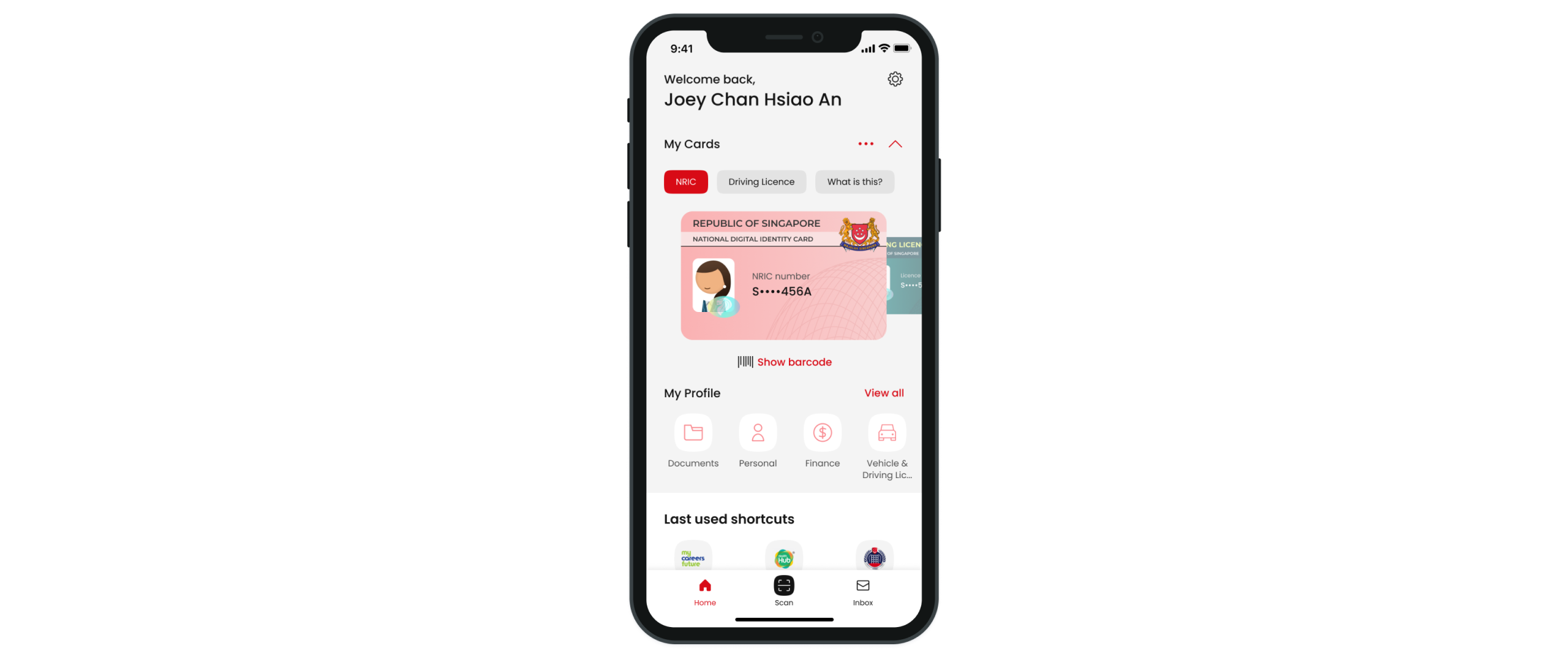
When transacting over government counters^, users can prove their identity using their Digital IC easily accessible in their Singpass app. They may also scan the Digital IC barcode at kiosks such as those located in libraries and polyclinics.
^For the list of services that require physical identification cards to be presented, visit the Singpass FAQ website.
Singpass app: Seamless access to more services
Since its launch in 2018, we have been progressively adding useful features to the Singpass app to enable simpler everyday transactions.
Current features include:
-
One-tap access to commonly-used government digital services like CPF, HDB, IRAS and NS Portal. Last used services are also displayed for easy access.
-
Profile section where users always have their important information such as CPF balance and HDB details on hand.
-
Proving identity and providing information in person by scanning a QR code. Currently, patients at SingHealth polyclinics and visitors to Republic Plaza can use their Singpass app for registration, in place of manual form filling.
-
Timely notifications from government agencies in the Singpass app inbox. For instance, users who are due for NRIC re-registration and passport renewal will receive notifications in their app inbox.
-
Authorised individuals of business entities can switch to their business profile to access and view selected corporate data on the Singpass app. Users need to have a valid Corppass account.
-
Digital signing of documents by scanning a QR code, removing the need for users to be physically present to sign documents and agreements with businesses who offer the Sign with Singpass service.
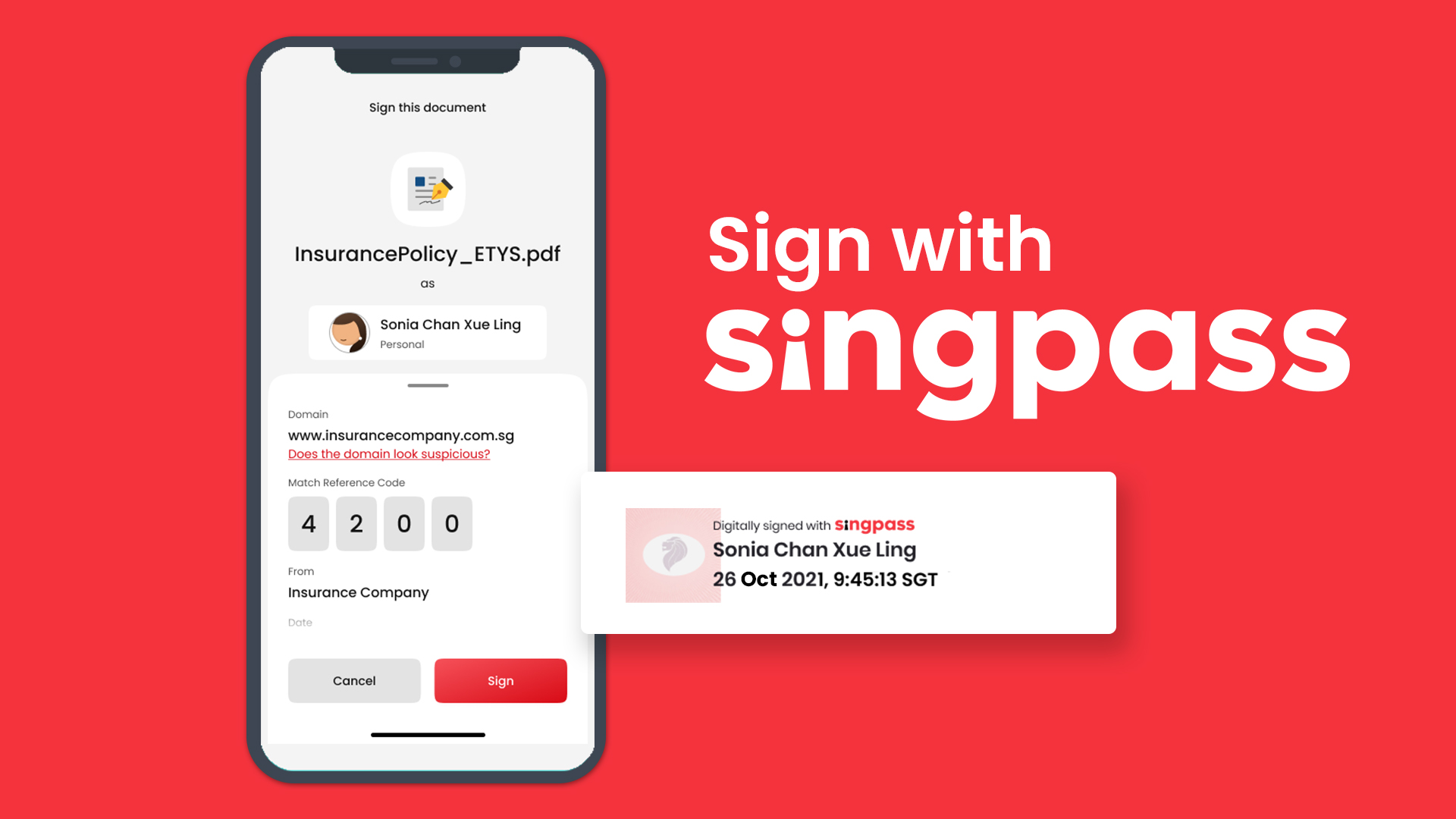
Accessible for everyone
Ensuring inclusion and widespread access by all residents is a key remit of Singpass.
The Singpass app is built with accessibility features like dark mode and screen reader compatibility to help the visually impaired navigate the app with ease. The Singpass app is also available in the four official languages – English, Chinese, Malay and Tamil – to make services easy to use for everyone.
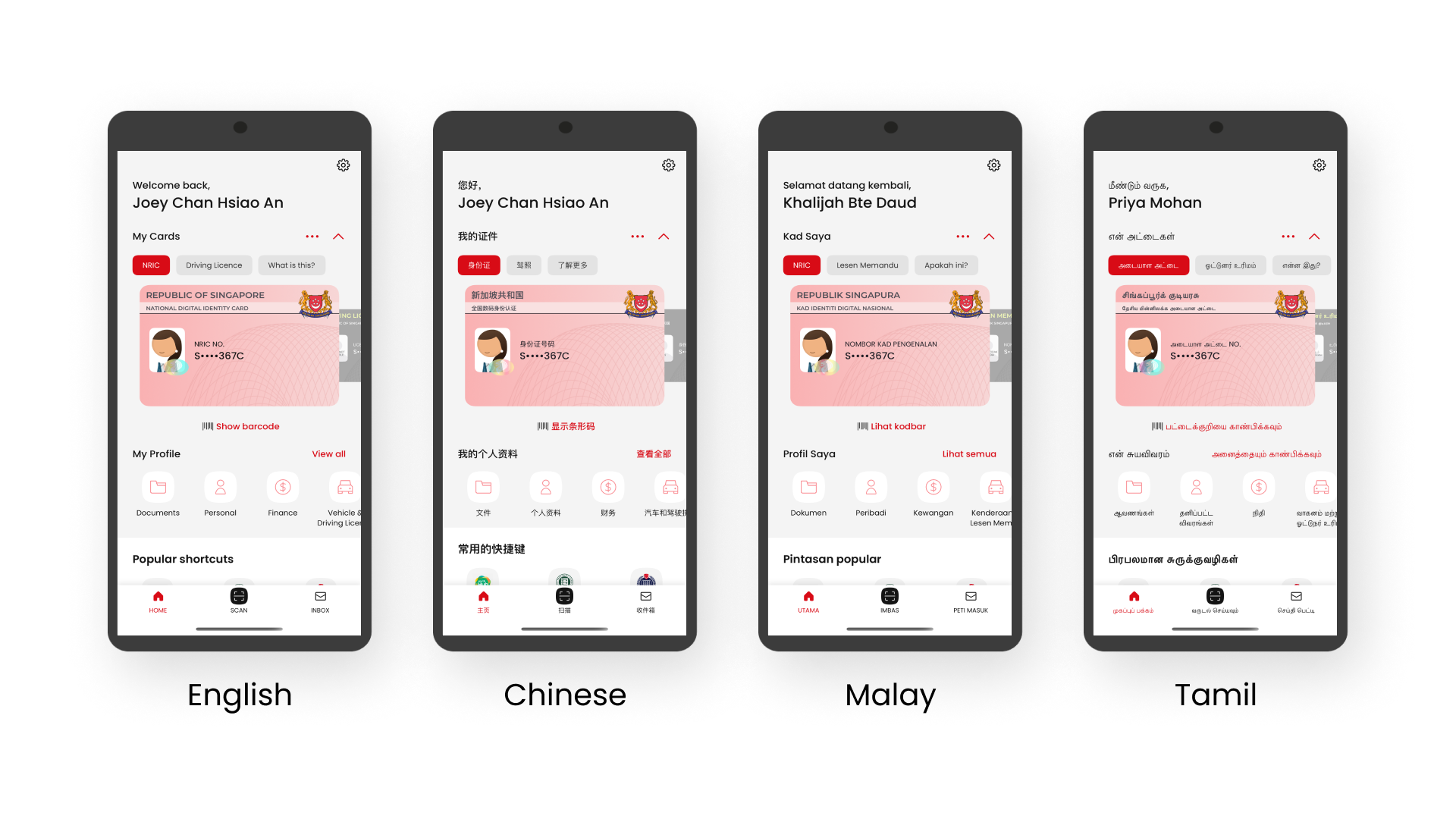
Features such as Singpass Face Verification and Multi-User SMS 2FA ensure that even users without mobile phones can use Singpass to access digital services.
-
Singpass Face Verification can be used by any Singpass user who has access to an Internet-device with a web camera or front-facing camera, including at agency kiosks such as Our Tampines Hub’s Public Service Centre.
-
The Multi-User SMS 2FA is an extension of the SMS-OTP 2FA method, allowing users who may require the assistance of others when transacting online to opt for their SMS-OTPs to be sent to a trusted Singpass user’s mobile number.
For Singpass users based overseas, we have enabled Singpass Face Verification for the Singpass app onboarding process so that they can set up their app instantly with a face scan instead of waiting for a physical PIN mailer or a locally sent SMS-OTP.
Besides actively improving Singpass services based on public feedback gathered through user testing and Tech Kaki citizen engagement sessions, GovTech also works closely with the Infocomm Media Development Authority’s Digital Readiness team to educate and support users who may need more assistance using Singpass.
Ever-improving security measures
Singpass has stringent security measures to safeguard users’ personal data while ensuring Singpass services remain accessible to users. It is crucial for users to play an active role in protecting their account and personal information.
Visit the Singpass Security page to learn more about the Singpass security measures in place and important security tips for all users.
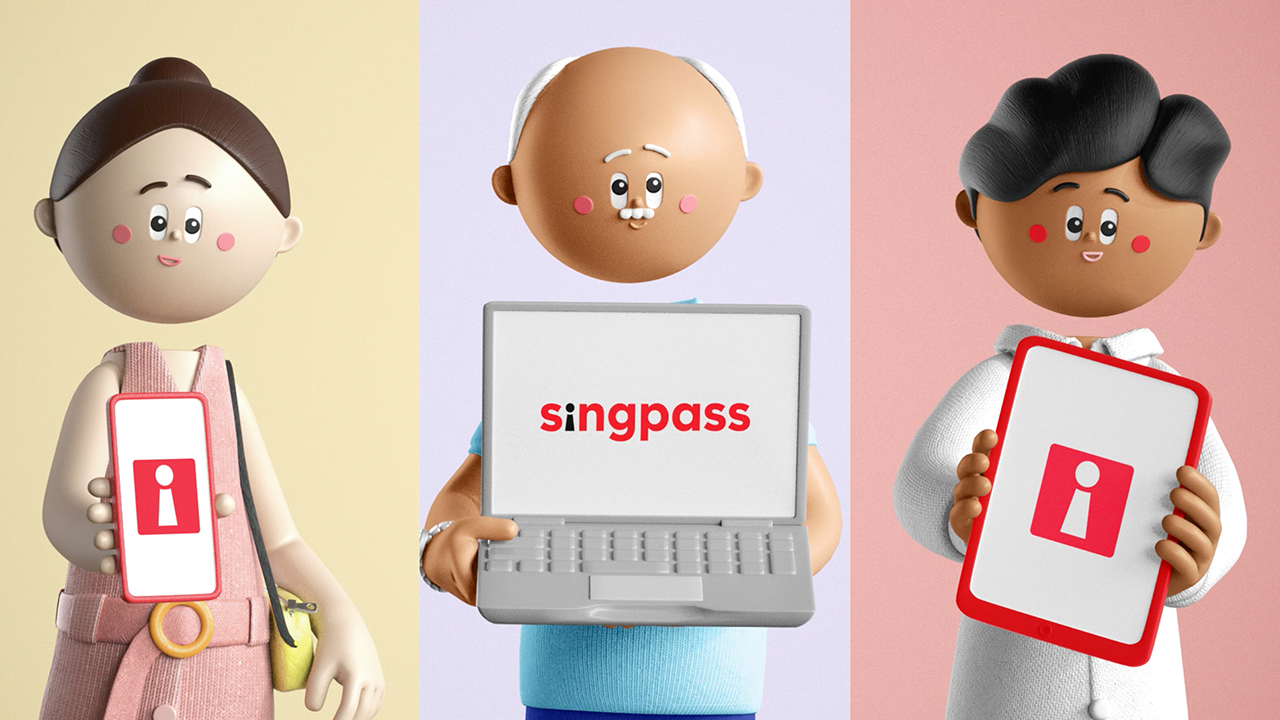
An enabler of better services and future-ready businesses
Singpass offers a suite of Application Programming Interfaces (API) that organisations can integrate easily to enhance their services, user experience and business efficiency. The current list of APIs include Login, Verify, Myinfo, Myinfo business, Identiface and Sign.
Organisations interested in using the Singpass’ suite of services can visit the Singpass API Developer and Partner Portal at https://api.singpass.gov.sg or contact us here.
For more information on Singpass, read the latest Singpass factsheet (accurate as of February 2022).
https://www.tech.gov.sg/products-and-services/singpass/
