How to stop Google from stalking you
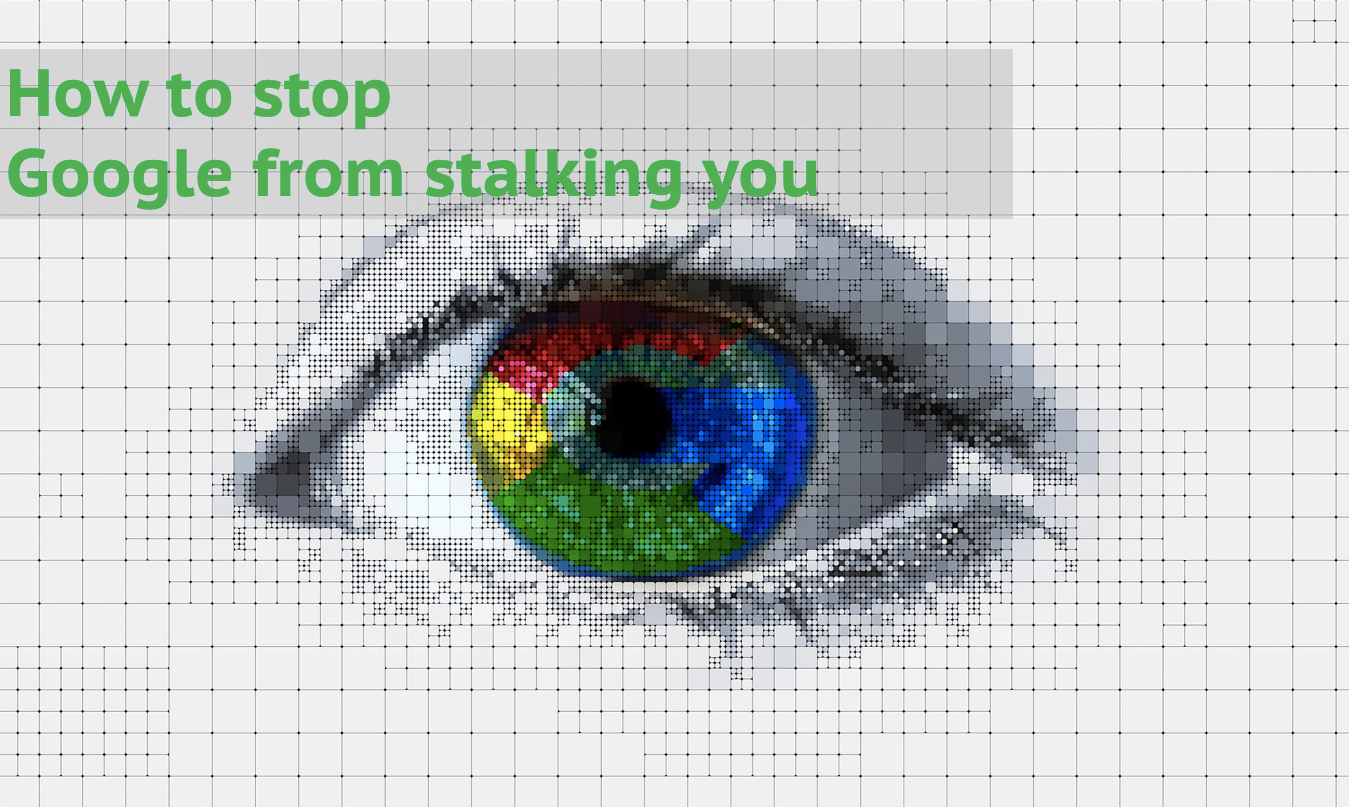
In return for using Google’s apps and services, each of us surrenders some amount of information about ourselves. Here are some settings to toggle if you want to limit the amount of data Google collects about you
Imagine being approached by a stranger who knows exactly where you live and work, as well as what you like and dislike. In this digital age, that stranger most likely goes by the name of Google.
In exchange for the services Google provides, we volunteer seemingly innocuous information about our lives and habits. The kind of keywords we use on search engines, the locations we visit, and even the videos we choose to watch—all these add up and allows Google to build a profile on each of us.
Thinking of taking back control of how much information Google can collect about you? The TechNews team has got you covered.

Manage data and personalisation
Most of us use Google’s Chrome browser and apps on default settings, which means that Google is granted permissions to gather data on your location, what you search for and watch on YouTube, as well as your voice and audio activity. Here are three simple steps to revoke some of these permissions:
-
Open your Google account page at https://myaccount.google.com/
-
Select Data & Personalisation > Activity Controls
-
Disable data collection for selected activities
If you want to thoroughly curtail Google’s tracking of your location, remember to turn off Web and App Activity in addition to Location History because some Google apps still store timestamped location data in the background.
Avoid ad targeting
As explained in its privacy policy, Google and its partners use information about your browsing habits to show you targeted ads. You can keep Google from doing this by switching off Ad personalisation, also within the Data & Personalisation page. Bear in mind that in doing so, you may still receive ads, but those ads may be entirely random and have no relevance to you.
Fun fact: if you click on Go to ad settings, you can view what Google has already deduced about you, including your age range and personal interests. See how eerily accurate Google can get! You may even learn something about yourself.

Go cookie-free
How do websites remember your login information and the contents of your shopping cart? These useful functions are performed by cookies—not the ones baked in an oven, but small packets of data sent from a website and stored on your web browser.
If you’re purchasing items from an e-commerce platform, for example, the website could use cookies to track not only what you’ve bought, but also the pages that you’ve browsed on the site, as well as the ads you’ve clicked on. Should you find this intrusive, try browsing in incognito mode (Ctrl+Shift+N on Google Chrome) before making a purchase from the website.
To view and manage all cookies on your browser, select Settings > Advanced > Content Settings > Cookies > All cookies and site data and remove those that you may no longer need.

Clean out your history and cache, or wipe your Google account
We’ve described some of the ways that you can tweak your privacy settings to limit Google’s tracking of your future online activities. But what to do about the data that Google has already collected?
For starters, try clearing out your browsing history and cache (History > Clear browsing data), although keep in mind that this will temporarily slow down the speed at which pages load, and you may have to input your passwords again when accessing certain websites. If you’re determined to purge Google of your data and quit Google altogether, follow these steps:
-
Open your Google account page at https://myaccount.google.com/
-
Select Data & Personalisation > Scroll down to Download your data > Delete a service or your account
So there you have it, four ways to keep Google from keeping tabs on you. Privacy and convenience are trade-offs, but by running through your privacy settings with a fine-comb, you can still enjoy the best of both worlds.
Like what you read? Subscribe for the latest stories in your inbox.
By submitting this form, you accept the Terms & Conditions relating to the subscription to GovTech’s digital updates and acknowledge that you have read and understood the Government Agency Privacy Statement.
https://www.tech.gov.sg/media/technews/how-to-stop-google-from-stalking-you
